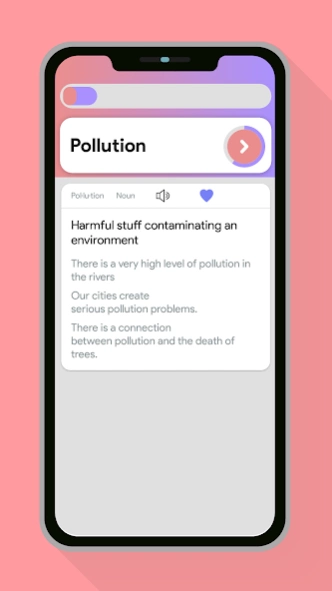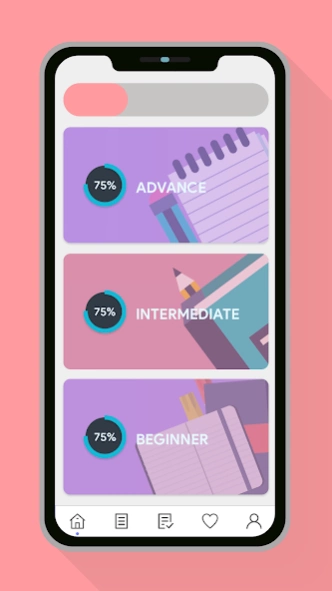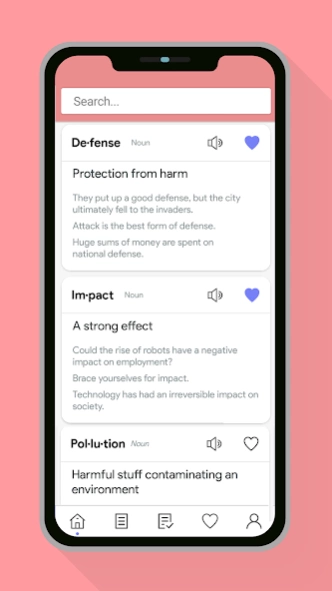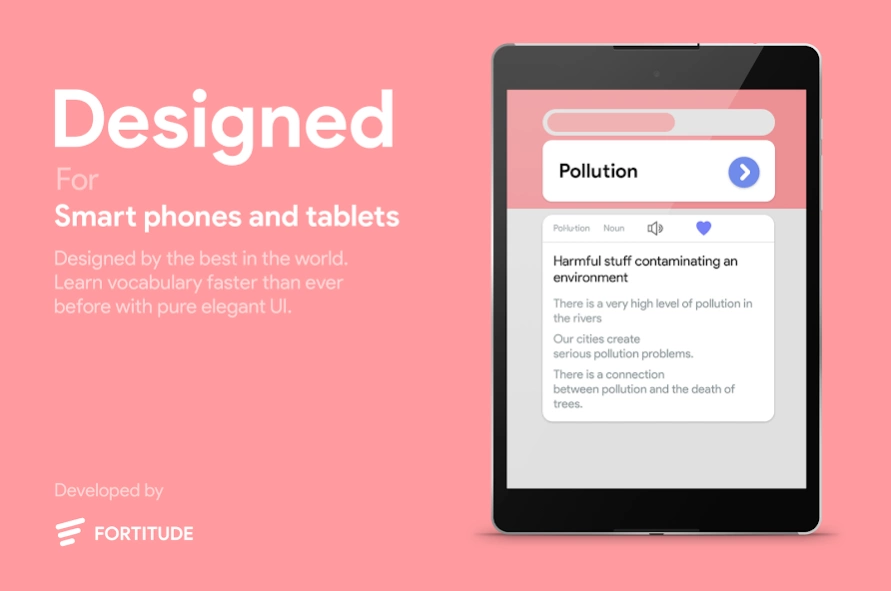Vocabulary Builder For TOEIC® 3.5
Free Version
Publisher Description
Vocabulary Builder For TOEIC® - 😁😁 Master essential words and ace TOEIC® English test 😁😁
Congratulation! Finally, you are preparing for the TOEIC® exam. As many things depend on your TOEIC® test result, much of your TOEIC® test result will depend on your knowledge about TOEIC® vocabulary. Having a good understanding of the vocabulary will help you ace reading, listening, speaking, and writing on your TOEIC® exam.
Our TOEIC test app
• essential words for TOEIC®
• Simple and easy to understand definition
• Plenty of examples
• Audio pronunciation
• Favorite words
• Efficient learning mechanism for mastering vocabulary fast
• Available translation to Bangla, Hindi, and Spanish
• Smooth and easy to use interface
Benefits of our TOEIC® mastery app
• Improve Reading
• Improve Writing
• Improve Listening
• Improve Speaking
• Improve vocabulary
Generally, you have to learn more than a thousand English vocabulary words for your TOEIC® English test preparation. But do you really have to learn that many TOEIC® vocab words? Of course, no! That’s why we have our expert teachers handpick the words you will need for your TOEIC® exam preparation.
How often do you want to learn a particular English word and can’t understand what the word means because of the complicated meaning? A lot, right? We especially made sure that it doesn’t happen to you with our TOEIC® mastery app. With each English word, you will get a simple and easy to understand meaning, which will surely make it easy to memorize the word. Does it happen to you often when you learn a new word and someone tells you that you are completely pronouncing the word wrong? This is embarrassing, right? We have audio pronunciation with each word that helps you pronounce each word perfectly and correctly, so it doesn’t happen to you again.
To help you quickly master the words, we have organized words in three different sections beginner, intermediate, and advanced.
We have spent years crafting a perfect user interface with an innovative flawless design. Our main goal was to give a great user experience and a user interface that is easy to navigate and improve English.
Who can use our TOEIC® mastery app?
• Students preparing for TOEIC® test
• Anybody looking to improve English vocabulary
Spaced repetition flashcards
A learning technique that incorporates increasing intervals of time between subsequent review and testing of previously learned material in order to exploit the psychological spacing effect. The notion that spaced repetition could be used for improving learning was first proposed in the book Psychology of Study by Professor C. A. Mace in 1932. Spaced repetition was originally implemented through the use of flashcard systems. Luckily for you, we have spaced repetition vocabulary game in our vocabulary builder app which is similar to English word quiz and helps you easily memorize the TOEIC® vocabulary words in your long-term memory.
TOEIC® is a registered trademark of Educational Testing Service (ETS). This product is not endorsed or approved by ETS.
About Vocabulary Builder For TOEIC®
Vocabulary Builder For TOEIC® is a free app for Android published in the Teaching & Training Tools list of apps, part of Education.
The company that develops Vocabulary Builder For TOEIC® is Fortitude Learn. The latest version released by its developer is 3.5.
To install Vocabulary Builder For TOEIC® on your Android device, just click the green Continue To App button above to start the installation process. The app is listed on our website since 2020-07-21 and was downloaded 2 times. We have already checked if the download link is safe, however for your own protection we recommend that you scan the downloaded app with your antivirus. Your antivirus may detect the Vocabulary Builder For TOEIC® as malware as malware if the download link to com.fortitude.shamsulkarim.toeic is broken.
How to install Vocabulary Builder For TOEIC® on your Android device:
- Click on the Continue To App button on our website. This will redirect you to Google Play.
- Once the Vocabulary Builder For TOEIC® is shown in the Google Play listing of your Android device, you can start its download and installation. Tap on the Install button located below the search bar and to the right of the app icon.
- A pop-up window with the permissions required by Vocabulary Builder For TOEIC® will be shown. Click on Accept to continue the process.
- Vocabulary Builder For TOEIC® will be downloaded onto your device, displaying a progress. Once the download completes, the installation will start and you'll get a notification after the installation is finished.